Required Dependencies https://umod.org/plugins/image-library
- different items can have different time block
- can block any items in player belt or wear slots (eg. weapon, tools, even cupboard, etc.)
- can block use of different types of ammo (correct blocking on reloading)
- can block use of weapons mods
- can block crafting of blocked items
- can block spawning in loot while blocked
- fully compatible with any NPCs (bots)
- compatible with Kits plugins
- Individual player blocking - you can block players not from wipe start. but from player join, so if player A joined earlier than B, then when the blocking passes for A, it'll be still enabled for B
Interface features for plugin
- Attention !!! By default the plugin is blocking some items already in default config
- Auto start blocking on wipe detect
- Displaying logo, default provided, can be customized or hidden, and it's size can be changed in config
- GUI that show message to user when the taken item is blocked and says when the block ends
- GUI with all blocked and already unblocked items (fully adjustable, but it can't be guaranteed in every situation when having massive amount of items in block or groups of items)
- Simple adding new items in-game by making item active in belt
- two built-in configs for casual blocking and "Stages of evolution", for second type logo images provided for each unblocking group, eg. "stone age", "bronze age", "industrial" and etc.
- You can manually start blocking by command "/ wipeblock wipe"
- Some players can bypass block when permission assigned
oxide.grant user 7658965 wipeblock.bypass
Permission can be customized in config
- contains by default two languages - en and ru
- administrator and info command can be customized in config
Sample GUI message when player tries to take blocked item
- different items can have different time block
- can block any items in player belt or wear slots (eg. weapon, tools, even cupboard, etc.)
- can block use of different types of ammo (correct blocking on reloading)
- can block use of weapons mods
- can block crafting of blocked items
- can block spawning in loot while blocked
- fully compatible with any NPCs (bots)
- compatible with Kits plugins
- Individual player blocking - you can block players not from wipe start. but from player join, so if player A joined earlier than B, then when the blocking passes for A, it'll be still enabled for B
Interface features for plugin
- Attention !!! By default the plugin is blocking some items already in default config
- Auto start blocking on wipe detect
- Displaying logo, default provided, can be customized or hidden, and it's size can be changed in config
- GUI that show message to user when the taken item is blocked and says when the block ends
- GUI with all blocked and already unblocked items (fully adjustable, but it can't be guaranteed in every situation when having massive amount of items in block or groups of items)
- Simple adding new items in-game by making item active in belt
- two built-in configs for casual blocking and "Stages of evolution", for second type logo images provided for each unblocking group, eg. "stone age", "bronze age", "industrial" and etc.
- You can manually start blocking by command "/ wipeblock wipe"
- Some players can bypass block when permission assigned
oxide.grant user 7658965 wipeblock.bypass
Permission can be customized in config
- contains by default two languages - en and ru
- administrator and info command can be customized in config
Sample GUI message when player tries to take blocked item
- different items can have different time block
- can block any items in player belt or wear slots (eg. weapon, tools, even cupboard, etc.)
- can block use of different types of ammo (correct blocking on reloading)
- can block use of weapons mods
- can block crafting of blocked items
- can block spawning in loot while blocked
- fully compatible with any NPCs (bots)
- compatible with Kits plugins
- Individual player blocking - you can block players not from wipe start. but from player join, so if player A joined earlier than B, then when the blocking passes for A, it'll be still enabled for B
Interface features for plugin
- Attention !!! By default the plugin is blocking some items already in default config
- Auto start blocking on wipe detect
- Displaying logo, default provided, can be customized or hidden, and it's size can be changed in config
- GUI that show message to user when the taken item is blocked and says when the block ends
- GUI with all blocked and already unblocked items (fully adjustable, but it can't be guaranteed in every situation when having massive amount of items in block or groups of items)
- Simple adding new items in-game by making item active in belt
- two built-in configs for casual blocking and "Stages of evolution", for second type logo images provided for each unblocking group, eg. "stone age", "bronze age", "industrial" and etc.
- You can manually start blocking by command "/ wipeblock wipe"
- Some players can bypass block when permission assigned
oxide.grant user 7658965 wipeblock.bypass
Permission can be customized in config
- contains by default two languages - en and ru
- administrator and info command can be customized in config
Sample GUI message when player tries to take blocked item
- different items can have different time block
- can block any items in player belt or wear slots (eg. weapon, tools, even cupboard, etc.)
- can block use of different types of ammo (correct blocking on reloading)
- can block use of weapons mods
- can block crafting of blocked items
- can block spawning in loot while blocked
- fully compatible with any NPCs (bots)
- compatible with Kits plugins
- Individual player blocking - you can block players not from wipe start. but from player join, so if player A joined earlier than B, then when the blocking passes for A, it'll be still enabled for B
Interface features for plugin
- Attention !!! By default the plugin is blocking some items already in default config
- Auto start blocking on wipe detect
- Displaying logo, default provided, can be customized or hidden, and it's size can be changed in config
- GUI that show message to user when the taken item is blocked and says when the block ends
- GUI with all blocked and already unblocked items (fully adjustable, but it can't be guaranteed in every situation when having massive amount of items in block or groups of items)
- Simple adding new items in-game by making item active in belt
- two built-in configs for casual blocking and "Stages of evolution", for second type logo images provided for each unblocking group, eg. "stone age", "bronze age", "industrial" and etc.
- You can manually start blocking by command "/ wipeblock wipe"
- Some players can bypass block when permission assigned
oxide.grant user 7658965 wipeblock.bypass
Permission can be customized in config
- contains by default two languages - en and ru
- administrator and info command can be customized in config
Sample GUI message when player tries to take blocked item