Permissions :
trains.admin is giving this permission allows user to toggle trackmode and edit tracks and trains. and to switch the train on / off via the onboard switch.
trains.conductor - allows user to switch the train on / off via the onboard switch.
Commands: All commands are chat and console (just remove the /)
/trackmode - turns on train track edit mode on/off. Removes all Active trains on a map as well until editing is completed.
*** IMPORTANT *** Edit Mode Only the Commands Below (for reference mostly, you only really need to use track.create, all others are used by the GUI buttons to make it much easier.)
/track.trackname create - creates the specified track while in edit mode.
/track.remove - removes the selected track.
/track.edit trackname - current track changed.
/track.traintype trackname - changes train type for current track.
/track.trainloop trackname - changes whether the train goes end to end or Loops.
/track.trackname autospawn - changes whether train will auto spawn on track or not.
/track.autostart trackname - changes whether train will auto start running after it spawns.
/track.maxspeed trackname - toggles thru pre configured max speed amounts for current train tracks.
/track.waittime trackname - toggles thru pre configured train stop the wait period for current train tracks.
/track.showmarker - toggles all way point and stop markers to easily see track layouts.
/track.enablemiddle - toggles the ability to mark current track way points with middle mouse button.
/track.trackname mark - marks the current player position as a way point mark for currently selected track.
/track.markstop trackname - marks current player position as the stop point for currently selected track.
/track.deletelastmark trackname - deletes the last way point is in list for currently selected track.
/track.deletelaststop trackname - stop delete last point in the list for currently selected track.
/track.eraseall - deletes all track info and saves new data file.
/train.trackname spawn - spawn then train on the track specified.
trains.admin is giving this permission allows user to toggle trackmode and edit tracks and trains. and to switch the train on / off via the onboard switch.
trains.conductor - allows user to switch the train on / off via the onboard switch.
Commands: All commands are chat and console (just remove the /)
/trackmode - turns on train track edit mode on/off. Removes all Active trains on a map as well until editing is completed.
*** IMPORTANT *** Edit Mode Only the Commands Below (for reference mostly, you only really need to use track.create, all others are used by the GUI buttons to make it much easier.)
/track.trackname create - creates the specified track while in edit mode.
/track.remove - removes the selected track.
/track.edit trackname - current track changed.
/track.traintype trackname - changes train type for current track.
/track.trainloop trackname - changes whether the train goes end to end or Loops.
/track.trackname autospawn - changes whether train will auto spawn on track or not.
/track.autostart trackname - changes whether train will auto start running after it spawns.
/track.maxspeed trackname - toggles thru pre configured max speed amounts for current train tracks.
/track.waittime trackname - toggles thru pre configured train stop the wait period for current train tracks.
/track.showmarker - toggles all way point and stop markers to easily see track layouts.
/track.enablemiddle - toggles the ability to mark current track way points with middle mouse button.
/track.trackname mark - marks the current player position as a way point mark for currently selected track.
/track.markstop trackname - marks current player position as the stop point for currently selected track.
/track.deletelastmark trackname - deletes the last way point is in list for currently selected track.
/track.deletelaststop trackname - stop delete last point in the list for currently selected track.
/track.eraseall - deletes all track info and saves new data file.
/train.trackname spawn - spawn then train on the track specified.