Main feature list:
All made settings are also valid after map, size or seed changes and need no new setup after those changes
Provides easy control over all spawn populations
lets you control loot respawntimes for all monument spawngroups
Prevents full and consistent barricade stacking at monuments
Lets you raise densitys for single or multiple populations by percentages
Lets you lower densitys for single or multiple populations by percentages
Lets you control the tick rate of the spawnhandler
All made changes to population densitys can be reverted by a single command
Has inbuilt security mechanism to prevent wrong plugin usage by a single command and to prevent any needs for a map after those cases
Provides an easy plugin reload command after manual config-changes
Provides an easy config clearing command for clean restarts in case of you did edit too much at all with wrong results
Provides many listing/report variants about current seetings, command and populations overview's
These resource types can be controlled:
Animals
JunkPiles
MushRooms
Hemp
Stones (all colletible resources)
Loot (in the free world)
Ores
Corn
Pumpkin
And all kinds ot tree's and cacti
The full list and the ingame used names for them all:
Code (Text):
beachside-deadtrees
beachside-palms
beachside-trees
collectable-food-mushroom
collectable-resource-hemp
collectable-resource-stone
junkpiles
loot
ores
ores.Barren
ores_snow
plant-corn
plant-pumpkin
roadside
v2_arctic_forest
v2_arctic_forest_snow
v2_arid_cactus
v2_arid_palms_dense
v2_arid_palms_light
v2_arid_palms_superdense
v2_temp_forest
v2_temp_forest_small
v2_tundra_forest
v2_tundra_forest_small
These Monuments can be controlled for different loot respawn times:
Airfield
Harbor 1
Harbor 2
Lighthouse
MilitaryTunnel
All power sub stations
Powerplant
Radtown
SatelliteDish
SphereTank
Trainyard
Warehouse
WaterTreatmentPlant
(This part is not enabled and included in config by default)
The full ist of those groups which are are controllable by the config file:
Code (Text):
airfield_1
Loot Spawner
Oil Barrel Spawner
BarrelSpawner
harbor_1
Crates_spawner
Barrels_spawner
harbor_2
Crates_spawner
Barrel_spawner
lighthouse
Barrel Spawner
Crate Spawner
Barrel Spawner
military_tunnel_1
Crate Spawner
Barrel Spawner
Food Spawner
power_sub_big_1
Loot Spawner
Barrel Spawner
power_sub_big_2
Loot Spawner
Barrel Spawner
power_sub_small_1
Barrel Spawner
power_sub_small_2
Barrel Spawner
powerplant_1
Crate Spawner
Barrel Spawner
Food Spawner
radtown_small_3
Crate Spawner
Barrel Spawner
Food Spawner
satellite_dish
Crate Spawner
sphere_tank
Barrel Spawner
Barrel Spawner
Oil Barrel Spawner
Crate Spawner
Crate Spawner
trainyard_1
Crate Spawner
Barrel Spawner
Food Spawner
warehouse
Crate Spawner
water_treatment_plant_1
Crate Spawner
Barrel Spawner
Food Spawner
Install notes:
Un-Install plugins like SpawnConfig or Cornucopia (which is total crap btw)
Do also uninstall any version of my former premade mini SpawnControl plugin (if you have)
You should not use it to heavy before you did not a clean start with the installed plugin, otherwise the density restore backup does not work, to let you easy revert any made changes to the densitys
Config options explained:
Generic:
enableGroupTickData: true/false
Enables specific spawngroup control over the number of loot to respawn with each tick (disabled by default)
enablePopulationPrefabs: true/false
Enables specific control over each used prefab by the spawnpopulations, mainly useful for changes to the weighting (disabled by default)
enableSpawnGroups: true/false
Enables control or spawngroup monuments respawn timers (disabled by default)
fixBarricadeStacking: true/false
Enables the deletion of stacked barricades on plugin loading and while runtime at spawning of barricades (enabled by default)
initialFillPopulations: true/false
Would refill the spawnpopulations after server startup;
In most cases it's not needed (disabled by default)
logJobsToConsole: true/false
Enables the console logging of enabled heartbeat jobs for specific spawnpopulations, if such are configured
normalizeDefaultVariables: true/false
Normalizes any servervariables like max_rate to their defaults, if configured in the server.cfg
(enabled by default / also recommended for best results)
reloadWithIncludedFill: true/false
Would instant refill the spawnpopulations (if raised) after each run of the internal reload command (disabled by default)
Handler:
maxSpawnsPerTick: set to 200; serverdefault is 100
Maximum number of prefabs to spawn per tick
minSpawnsPerTick: set to 100; serverdefault is 100
Minimum number of prefabs to spawn per tick
tickInterval: set to 120.0; serverdefault is 60.0
Time in seconds between each spawnhandler tick
This means the population (fill-up) of prefabs
Provided commands (work from console and client):
sc.cleardata
Clear Population and/or Group data
You need to provide either all, population or groups as argument
This command is meant to have a cleared config data before a restart, to let it recreate its default data afterwards
sc.tickinterval
Show or set the Population tick interval in seconds
Without argument it shows you the current value
By providing a number it sets the interval new
Recommended are higher values then the default
sc.fill
Fill all Populations or choosen one's by filter
Running this command with no argument will run a spawn tick over all populations
You can also provide specific word filters, which can match either the start or the end of population names
sc.kill
Kill all Populations or choosen one's by filter
Running this command with all will run a removal over all populations
You can also provide specific word filters, which can match either the start or the end of population names
sc.raisedensity
Raise Populations in percent for all or choosen one's by filter
Running this command needs you to provide a percentage number and either all or specific word filters, which can match either the start or the end of population names
(the percentage is limited to 100 per each run)
Any population set to zero before can also be set to 100 again; valid only for commands by providing a word filter, and not for all
sc.lowerdensity
Lower Populations in percent for all or choosen one's by filter
Running this command needs you to provide a percentage number and either all or specific word filters, which can match either the start or the end of population names
Running the command with 100 will result in setting the density to zero, and does not spawn any prefabs more of this population
Running the command with 100 and all needs to be confirmed with an additional force argument
sc.enforcelimits
Enforce object limits on all Populations
Will delete all objects over the current limits
Most times not needed because the internals do already keep an eye on the limits
sc.reload
Does reload the plugin after config changes and sets all variables Provides the reload in the same way like a full plugin reload would do
sc.report
Displays current Population objects with their limits
sc.spawnpopulations
Displays current Population settings
sc.restoredensitys
Restores all spawnpopulation densitys to their defaults
In case of you did experiment too much with the commands, this one helps you to revert all densitys to their server defaults
Hint: This command cannot work when you did not a server-start with the installed plugin before
sc.groupspawners
Displays the SpawnGroup timer settings
sc.dumpresources
Dumps current resource amounts on map
sc.dumploot
Dump current complete loot amount on map (Populations and Groups)
The shown numbers include also those objects by the spawngroups, which do not represent the given limits for the spawn populations
sc.cmds
Lists all those commands and their short info
sc.showconfig
Lists the current config options with a short description
Config data examples and description:
Example SpawnPopulation without prefabs:
Code (Text):
"ores": {
"spawndensity": 80.0,
"spawnfillheartbeat": 0,
"spawnlimits": true,
"spawnrate": 1.0
}
},
spawndensity
The resource density all over the map
Editung this number does not direct edit the amount, its more a relative number
Doubling those numbers would result in the try of the server to double the amount on map by time
spawnfillheartbeat
Defines single spawnticks for the resource type
When you increase the spawntick interval for example to 5 minutes to reduce cpu-load, you could also define for any resource typ a special tick, based on minutely intervals
spawnlimits
To enable the limit enforcing on this resourcetype
Default enabled for all repources, and also recommended for all to prevent a resource flooding by time
spawnrate
Multiplier for spawns per tick
Can raise the number of spawns per tick for this resource type
The defaults are already providing a good balance, but raising some needed one's to 2.0 or 3.0 should give some faster respawns of this type
Example SpawnPopulation with prefabs:
Code (Text):
"ores": {
"spawndensity": 80.0,
"spawnfillheartbeat": 0,
"spawnlimits": true,
"spawnrate": 1.0,
"spawnweights": {
"assets/bundled/prefabs/autospawn/resource/ores/Metal-Ore.prefab": 1,
"assets/bundled/prefabs/autospawn/resource/ores/Stone-Ore.prefab": 1,
"assets/bundled/prefabs/autospawn/resource/ores/Sulfur-Ore.prefab": 1
}
},
This represents each used prefab of this resource type
The numbers behind represent their weighthing to each other and results in less ore more spawns of each prefab type
If you want to disable any of those simply set the number to zero and the server will not respawn those afterwards.
Example SpawnGroup entry without ticks:
Code (Text):
"harbor_1": [
{
"_refName": "Crates_spawner",
"_refNumber": 6,
"delayMax": 2200.0,
"delayMin": 1800.0
},
{
"_refName": "Barrels_spawner",
"_refNumber": 20,
"delayMax": 2200.0,
"delayMin": 1800.0
}
],
_refName
Internal used reference (don't change this)
This represents one complete SpawnGroup of the monument
These are mainly grouped into Barrel, Crate, Food and Oil
_refNumber
Internal used reference (don't change this)
delayMax
The maximum used seconds for loot respawn
delayMin
The minimum used seconds for loot respawn
With enabled GroupTickData you get also:
perTickMax
The maximum containers to be respawned per group tick
perTickMin
The minimum containers to be respawned per group tick
All made settings are also valid after map, size or seed changes and need no new setup after those changes
Provides easy control over all spawn populations
lets you control loot respawntimes for all monument spawngroups
Prevents full and consistent barricade stacking at monuments
Lets you raise densitys for single or multiple populations by percentages
Lets you lower densitys for single or multiple populations by percentages
Lets you control the tick rate of the spawnhandler
All made changes to population densitys can be reverted by a single command
Has inbuilt security mechanism to prevent wrong plugin usage by a single command and to prevent any needs for a map after those cases
Provides an easy plugin reload command after manual config-changes
Provides an easy config clearing command for clean restarts in case of you did edit too much at all with wrong results
Provides many listing/report variants about current seetings, command and populations overview's
These resource types can be controlled:
Animals
JunkPiles
MushRooms
Hemp
Stones (all colletible resources)
Loot (in the free world)
Ores
Corn
Pumpkin
And all kinds ot tree's and cacti
The full list and the ingame used names for them all:
Code (Text):
beachside-deadtrees
beachside-palms
beachside-trees
collectable-food-mushroom
collectable-resource-hemp
collectable-resource-stone
junkpiles
loot
ores
ores.Barren
ores_snow
plant-corn
plant-pumpkin
roadside
v2_arctic_forest
v2_arctic_forest_snow
v2_arid_cactus
v2_arid_palms_dense
v2_arid_palms_light
v2_arid_palms_superdense
v2_temp_forest
v2_temp_forest_small
v2_tundra_forest
v2_tundra_forest_small
These Monuments can be controlled for different loot respawn times:
Airfield
Harbor 1
Harbor 2
Lighthouse
MilitaryTunnel
All power sub stations
Powerplant
Radtown
SatelliteDish
SphereTank
Trainyard
Warehouse
WaterTreatmentPlant
(This part is not enabled and included in config by default)
The full ist of those groups which are are controllable by the config file:
Code (Text):
airfield_1
Loot Spawner
Oil Barrel Spawner
BarrelSpawner
harbor_1
Crates_spawner
Barrels_spawner
harbor_2
Crates_spawner
Barrel_spawner
lighthouse
Barrel Spawner
Crate Spawner
Barrel Spawner
military_tunnel_1
Crate Spawner
Barrel Spawner
Food Spawner
power_sub_big_1
Loot Spawner
Barrel Spawner
power_sub_big_2
Loot Spawner
Barrel Spawner
power_sub_small_1
Barrel Spawner
power_sub_small_2
Barrel Spawner
powerplant_1
Crate Spawner
Barrel Spawner
Food Spawner
radtown_small_3
Crate Spawner
Barrel Spawner
Food Spawner
satellite_dish
Crate Spawner
sphere_tank
Barrel Spawner
Barrel Spawner
Oil Barrel Spawner
Crate Spawner
Crate Spawner
trainyard_1
Crate Spawner
Barrel Spawner
Food Spawner
warehouse
Crate Spawner
water_treatment_plant_1
Crate Spawner
Barrel Spawner
Food Spawner
Install notes:
Un-Install plugins like SpawnConfig or Cornucopia (which is total crap btw)
Do also uninstall any version of my former premade mini SpawnControl plugin (if you have)
You should not use it to heavy before you did not a clean start with the installed plugin, otherwise the density restore backup does not work, to let you easy revert any made changes to the densitys
Config options explained:
Generic:
enableGroupTickData: true/false
Enables specific spawngroup control over the number of loot to respawn with each tick (disabled by default)
enablePopulationPrefabs: true/false
Enables specific control over each used prefab by the spawnpopulations, mainly useful for changes to the weighting (disabled by default)
enableSpawnGroups: true/false
Enables control or spawngroup monuments respawn timers (disabled by default)
fixBarricadeStacking: true/false
Enables the deletion of stacked barricades on plugin loading and while runtime at spawning of barricades (enabled by default)
initialFillPopulations: true/false
Would refill the spawnpopulations after server startup;
In most cases it's not needed (disabled by default)
logJobsToConsole: true/false
Enables the console logging of enabled heartbeat jobs for specific spawnpopulations, if such are configured
normalizeDefaultVariables: true/false
Normalizes any servervariables like max_rate to their defaults, if configured in the server.cfg
(enabled by default / also recommended for best results)
reloadWithIncludedFill: true/false
Would instant refill the spawnpopulations (if raised) after each run of the internal reload command (disabled by default)
Handler:
maxSpawnsPerTick: set to 200; serverdefault is 100
Maximum number of prefabs to spawn per tick
minSpawnsPerTick: set to 100; serverdefault is 100
Minimum number of prefabs to spawn per tick
tickInterval: set to 120.0; serverdefault is 60.0
Time in seconds between each spawnhandler tick
This means the population (fill-up) of prefabs
Provided commands (work from console and client):
sc.cleardata
Clear Population and/or Group data
You need to provide either all, population or groups as argument
This command is meant to have a cleared config data before a restart, to let it recreate its default data afterwards
sc.tickinterval
Show or set the Population tick interval in seconds
Without argument it shows you the current value
By providing a number it sets the interval new
Recommended are higher values then the default
sc.fill
Fill all Populations or choosen one's by filter
Running this command with no argument will run a spawn tick over all populations
You can also provide specific word filters, which can match either the start or the end of population names
sc.kill
Kill all Populations or choosen one's by filter
Running this command with all will run a removal over all populations
You can also provide specific word filters, which can match either the start or the end of population names
sc.raisedensity
Raise Populations in percent for all or choosen one's by filter
Running this command needs you to provide a percentage number and either all or specific word filters, which can match either the start or the end of population names
(the percentage is limited to 100 per each run)
Any population set to zero before can also be set to 100 again; valid only for commands by providing a word filter, and not for all
sc.lowerdensity
Lower Populations in percent for all or choosen one's by filter
Running this command needs you to provide a percentage number and either all or specific word filters, which can match either the start or the end of population names
Running the command with 100 will result in setting the density to zero, and does not spawn any prefabs more of this population
Running the command with 100 and all needs to be confirmed with an additional force argument
sc.enforcelimits
Enforce object limits on all Populations
Will delete all objects over the current limits
Most times not needed because the internals do already keep an eye on the limits
sc.reload
Does reload the plugin after config changes and sets all variables Provides the reload in the same way like a full plugin reload would do
sc.report
Displays current Population objects with their limits
sc.spawnpopulations
Displays current Population settings
sc.restoredensitys
Restores all spawnpopulation densitys to their defaults
In case of you did experiment too much with the commands, this one helps you to revert all densitys to their server defaults
Hint: This command cannot work when you did not a server-start with the installed plugin before
sc.groupspawners
Displays the SpawnGroup timer settings
sc.dumpresources
Dumps current resource amounts on map
sc.dumploot
Dump current complete loot amount on map (Populations and Groups)
The shown numbers include also those objects by the spawngroups, which do not represent the given limits for the spawn populations
sc.cmds
Lists all those commands and their short info
sc.showconfig
Lists the current config options with a short description
Config data examples and description:
Example SpawnPopulation without prefabs:
Code (Text):
"ores": {
"spawndensity": 80.0,
"spawnfillheartbeat": 0,
"spawnlimits": true,
"spawnrate": 1.0
}
},
spawndensity
The resource density all over the map
Editung this number does not direct edit the amount, its more a relative number
Doubling those numbers would result in the try of the server to double the amount on map by time
spawnfillheartbeat
Defines single spawnticks for the resource type
When you increase the spawntick interval for example to 5 minutes to reduce cpu-load, you could also define for any resource typ a special tick, based on minutely intervals
spawnlimits
To enable the limit enforcing on this resourcetype
Default enabled for all repources, and also recommended for all to prevent a resource flooding by time
spawnrate
Multiplier for spawns per tick
Can raise the number of spawns per tick for this resource type
The defaults are already providing a good balance, but raising some needed one's to 2.0 or 3.0 should give some faster respawns of this type
Example SpawnPopulation with prefabs:
Code (Text):
"ores": {
"spawndensity": 80.0,
"spawnfillheartbeat": 0,
"spawnlimits": true,
"spawnrate": 1.0,
"spawnweights": {
"assets/bundled/prefabs/autospawn/resource/ores/Metal-Ore.prefab": 1,
"assets/bundled/prefabs/autospawn/resource/ores/Stone-Ore.prefab": 1,
"assets/bundled/prefabs/autospawn/resource/ores/Sulfur-Ore.prefab": 1
}
},
This represents each used prefab of this resource type
The numbers behind represent their weighthing to each other and results in less ore more spawns of each prefab type
If you want to disable any of those simply set the number to zero and the server will not respawn those afterwards.
Example SpawnGroup entry without ticks:
Code (Text):
"harbor_1": [
{
"_refName": "Crates_spawner",
"_refNumber": 6,
"delayMax": 2200.0,
"delayMin": 1800.0
},
{
"_refName": "Barrels_spawner",
"_refNumber": 20,
"delayMax": 2200.0,
"delayMin": 1800.0
}
],
_refName
Internal used reference (don't change this)
This represents one complete SpawnGroup of the monument
These are mainly grouped into Barrel, Crate, Food and Oil
_refNumber
Internal used reference (don't change this)
delayMax
The maximum used seconds for loot respawn
delayMin
The minimum used seconds for loot respawn
With enabled GroupTickData you get also:
perTickMax
The maximum containers to be respawned per group tick
perTickMin
The minimum containers to be respawned per group tick