[FONT=Tahoma, Helvetica, Arial, sans-serif]Allow players to set turrets to be remotely controlled by the player via a RustNET terminal
Once a remote turret has been set up a player can then access that controller via the RustNET terminal it is registered to.
If the terminal or the turret are destroyed when a player is using it their remote access will stop
Players need to be the owner, or a friend/clan mate of the turret when they try to register as a remote turret.
Permissions
remoteturrets.set - Required to be able to create turrets
Commands
/rt - Shows help menu
/rt add <terminal ID> - Set the turret you are looking at as a remote turret registered to the specified terminal
/rt name <name> - Set a name for the turret you are looking at which will be displayed in the RustNET console and UI overlay when controlling the turret
/rt remove - Remove the controller from the turret/sign you are looking at[/FONT]
Once a remote turret has been set up a player can then access that controller via the RustNET terminal it is registered to.
If the terminal or the turret are destroyed when a player is using it their remote access will stop
Players need to be the owner, or a friend/clan mate of the turret when they try to register as a remote turret.
Permissions
remoteturrets.set - Required to be able to create turrets
Commands
/rt - Shows help menu
/rt add <terminal ID> - Set the turret you are looking at as a remote turret registered to the specified terminal
/rt name <name> - Set a name for the turret you are looking at which will be displayed in the RustNET console and UI overlay when controlling the turret
/rt remove - Remove the controller from the turret/sign you are looking at[/FONT]